Mastering Team Collaboration with Git
Author: Sylvester Kiranga
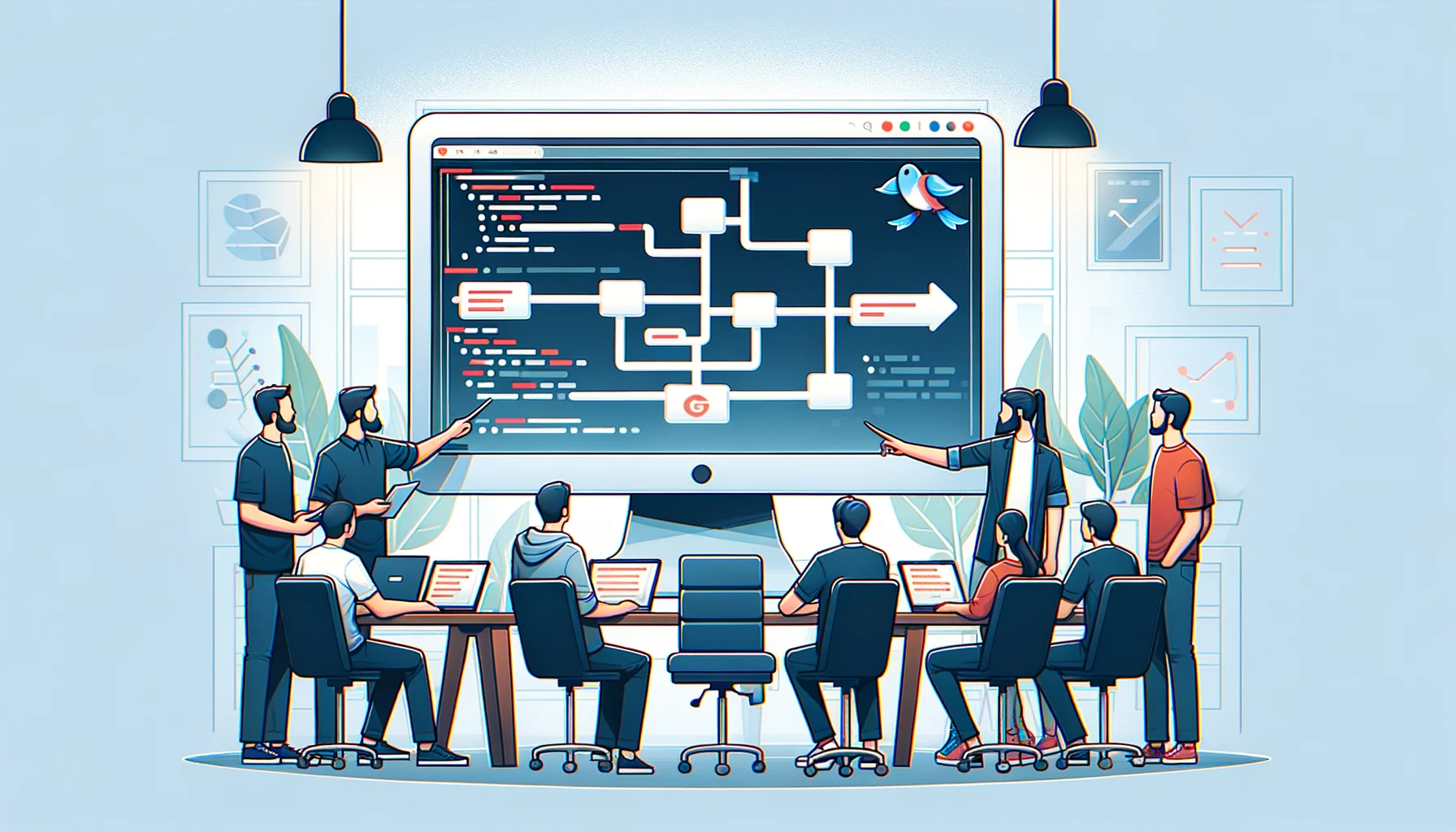
Collaborating effectively with Git in a team environment is crucial for managing a clean and functional codebase. This article delves into key practices including working with branches, managing merges, resolving conflicts, and understanding workflows essential for team collaboration. Here’s a deeper look into these aspects:
Git Workflows
Optimizing Team Collaboration
Understanding common Git workflows is essential for effective collaboration:
- Feature Branch Workflow: Developers create new branches for each feature, ensuring the main branch always contains working code.
- Gitflow Workflow: A more structured approach, distinguishing between different types of branches (features, releases, hotfixes) and defining clear roles for each.
- Forking Workflow: Contributors fork the main repository, make changes in their copies, and submit pull requests. This is common in open-source projects.
Workflow Strategies: These methodologies structure the development process, ensuring stability and clarity in the project’s progression.
Working with Branches
Branching Fundamentals
Branching is a core concept in Git, allowing teams to work on features, bug fixes, or tasks in isolation from the main codebase. This approach ensures that the ongoing work does not disrupt the stable version of the code(often the main or master branch).
How to Branch: Use
git branch feature-xto create a new branch andgit checkout feature-xto switch to it, keeping your work separate and organized.
Merging and Pull Requests
Streamlining Collaboration
Once a branch’s work is completed and thoroughly tested, it is merged back into the main branch, typically through a pull request (PR) on GitHub. This process facilitates code review and discussion among team members.
Pull Request Process: After pushing your branch to GitHub (
git push origin feature-x), initiate a pull request via the GitHub interface to begin the review process.
Code Reviews
Ensuring Quality and Knowledge Sharing
Code reviews are essential for maintaining high standards, ensuring the codebase’s quality, and facilitating knowledge transfer within the team.
Reviewing Code: Team members scrutinize the code, offer enhancements, and approve the changes, fostering a collaborative quality assurance process.
Resolving Conflicts
Maintaining a Functional Codebase
Merge conflicts arise when two branches change the same part of the same file differently. Resolving these conflicts is crucial to keep the codebase operational.
Conflict Resolution: Git indicates conflicts during a merge, requiring manual intervention to edit and commit the resolved files.
Best Practices for Collaborative Git Use
Enhancing Team Efficiency
- Commit Messages: Write clear, descriptive commit messages to explain what changes were made and why.
- Atomic Commits: Make small, self-contained commits that make it easier to understand changes and roll back if needed.
- Regular Pulls: Regularly pull changes from the main branch into your feature branch to stay up-to-date and minimize merge conflicts.
Commit Discipline: Clear, descriptive commit messages and small, focused commits facilitate easier code reviews and project management.
Tools and Integrations
Streamlining Development Processes
Integrating Git with CI/CD pipelines and utilizing linters and code formatters can automate testing and enforce coding standards, boosting productivity.
Automation and Quality: These tools help maintain code quality and streamline the development lifecycle, from coding to deployment.
Conclusion
Effective collaboration with Git involves a mix of technical skills and team processes, crucial for the evolution of a codebase. By engaging with these practices, developers can work more efficiently in teams, contributing to the success of software development projects.